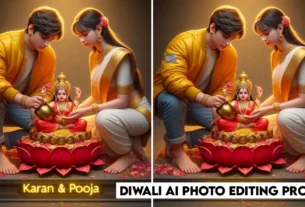Friends, if you do not know then let me tell you that Navratri is celebrated twice in a year, one is celebrated in the month of March or April which is called Chaitra Navratri and the other is celebrated in the month of September or October which is called Kuar Navratri. Now after a few days, Kuar Navratri is going to start,
Therefore, in this Navratri, devotees of Goddess Mata Durga edit their photos with the photo of Goddess Durga and post them on social media, like a few days ago this trick was quite trending. But as time has changed and it has been updated a lot, now any kind of photo can be created and edited with the help of AI (Artificial Intelligence).
Friends, let me tell you that you can create any type of 3D Ai image with the help of Ai in a few seconds by just writing a prompt. Although your face will not be visible in the 3D Ai image, you can also set your face separately in it. Friends, in today’s article I have given you some prompts to create your Navratri 3D Ai image, which you can directly copy and paste and change your name to create a simple 3D Ai image.
So first of all let us see the prompt and see their demo 3D Ai image then let us tell you how to create a 3D Ai image using this prompt.
Navratri Ai Image Generator Prompt

PROMPT 1 :- Hyper-detailed 3D close-up of Maa Durga standing tall with her ten arms holding divine weapons, and a 20-year-old boy named “KARAN” standing in front of her, offering her a garland of flowers. The boy is dressed in casual festive wear with “KARAN” written on his sleeves. The background shows a beautifully decorated pandal with traditional lamps and flowers, and devotees singing hymns. The colors are bright and vivid, and the environment is filled with the festive spirit of Durga Puja.

PROMPT 2 :- A real 18 year old boy and girl is standing near the main door of the house with Aarti thali and a flower garland in the plate, and from her door Devi Maa Durga is coming riding on a tiger, the boy and girl is wearing red kurta welcoming his, both are very happy, at the door “KARAN & POOJA” is written in bold letters on top, the boy and girl has applied tilak, stylish black hair, realistic image, 4K Ultra HD quality image,

PROMPT 3 :- create high quality ultra realistic 3d illusion, close up shoot Maa Durga sitting on her tiger, 20 year old boy is walking with Maa Durga, boy wearing casual dress with name “KARAN” written boldly on it, background features temple on either side with birds behind maa Durga, environment is gorgeous, image should be high quality, hyper detailed, ultra clear

PROMPT 4 :- A real 18 year old boy, sitting comfortably on the floor in his puja room, wearing a red kurta with “KARAN” clearly written on the back, the boy is reading a holy book, a small book in front of boy The idol of Maa Durga is sitting on a tiger, inside a decorated temple shape, a lamp and two incense sticks are burning in front of the idol, the atmosphere inside the room is grand, real image, 4k ultra hd quality,
Durga Puja Ai Image Generator Prompt

PROMPT 5 :- A realistic 18 year old boy and girl Barefoot couple kneeling,pouring flowers from a brass vessel,on a large realistic red neon light Maa Durga, with the yellow neon light name “KARAN & POOJA” clearly written on a stone below,the boy wearing a yellowo Bombar jacket and girl Wearing a white saree and gold jewellery, Shivalinga covered with flowers,realistic image,realistic

PROMPT 6 :- realistic close shoot image, standing maa Durga many arms looking straight wearing red traditional indian saree, 20 year old boy looking straight standing infront praying, boy wearing light blue tshirt with name “KARAN” boldly written on it, environment is gorgeous, background is of garden, boy name must written clearly and correctly, boy face clearly visible, high quality, ultra details
Navratri Durga Puja Ai Image Generator Prompt

PROMPT 7 :- 20 year old girl, sitting down comfortably on ground in her worship room, wearing red colour tshirt with name “POOJA” written boldly in back, girl is reading holy book, infront of her a small goddess durga murti sitting on tiger is inside a decorated temple type shape, a diya and two incense sticks is burning infront of murti, environment is of gorgeous inside a room
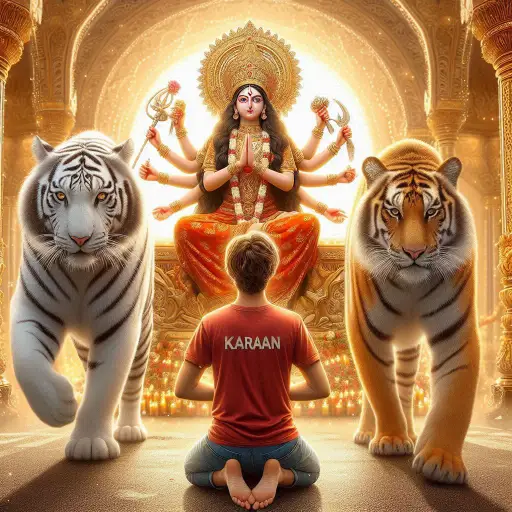
PROMPT 8 :- Create a realistic image in which, in a realistic pandal, Maa Durga is sitting on a realistic tiger, a realistic 25 year old barefoot boy is kneeling in front of her, the boy has folded hands, he is wearing a Red t-shirt On the back of which “KARAN” is clearly written, and Beautiful and clear face of Maa Durga, the tiger is standing, realistic image, realistic pandal, realistic Maa Durga, a white glowing,

PROMPT 9 :- create high quality ultra realistic 3d illusion, close up shoot Maa Durga sitting on her tiger, 20 year old couple are walking holding hand with Maa Durga, both wearing casual dress with name “KARAN” written on boy’s top boldly, and girl’s name “POOJA” written on girl’s top boldly, background features temple on either side with birds behind maa Durga, environment is gorgeous, image should be high quality, hyper detailed, ultra clear. wearing glasses

PROMPT 10 :- A real 18 year old boy is standing near the main door of the house with Aarti thali and a flower garland in the plate, and from her door Devi Maa Durga is coming riding on a tiger, the boy is wearing red kurta welcoming his, both are very happy, at the door “KARN” is written in bold letters on top, the boy has applied tilak, stylish black hair, realistic image, 4K Ultra HD quality image,
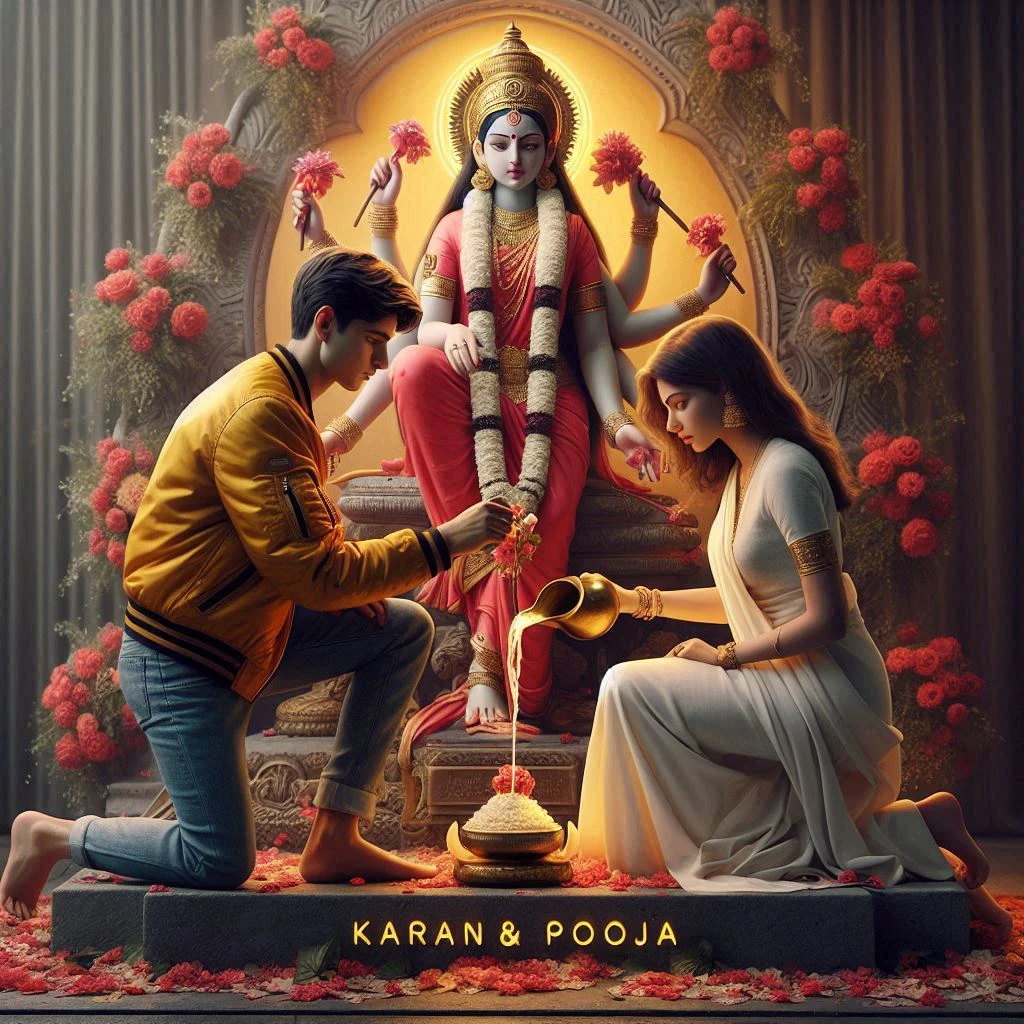
PROMPT 11 :- A realistic 18-year-old boy and girl Barefoot couple kneeling, pouring flowers from a brass vessel, on a large realistic red neon light Maa Durga, with the yellow neon light name “KARAN & POOJA” clearly written on a stone below, the boy wearing a yellow Bomber jacket and girl Wearing a white saree and gold jewelry, Shivalinga covered with flowers, realistic image, realistic

PROMPT 12 :- A real 18 year old boy is standing near the main door of the house with Aarti thali and a flower garland in the plate, and from her door Devi Maa Durga is coming riding on a tiger, the boy is wearing red kurta welcoming his, both are very happy, at the door “DJ” is written in bold letters on top, the boy has applied tilak, stylish black hair, realistic image, 4K Ultra HD quality image,

PROMPT 13 :- 3D illustration of realistic Maa Durga sitting on her tiger, with a young couple, both 20 years old, barefoot, praying to her. They’re dressed in saffron outfits, with “KARAN” boldly written on the boy’s dress and “Divya” on the girl’s. The background showcases temples on either side, with birds behind Maa Durga, and the environment is stunning. The image should be high-quality, hyper-detailed, and crystal clear, ensuring the couple’s names are visible and correct.

PROMPT 14 :- Create a realistic image of a couple playing garba during the Navratri festival. The boy is wearing a red kurta with white pants, and the name “KARAN” is written in bold on his kurta. The girl is wearing a beautiful pink saree with the name “POOJA” written on it properly. They are cheering and enjoying Navratri in a crowded environment, with the background filled with other people playing garba. The image should be a 4K high-detailed image.

PROPMT 15 :- Ultra-clear, hyper-realistic 3D scene of Maa Durga performing the final day of Navratri (Vijaya Dashami) with her devotees. A 20-year-old boy named “KARAN” is standing beside her, helping with the sindoor khela, wearing traditional white and red attire with “KARAN” written on his shoulder. The background features a beautifully decorated Durga idol and pandal, with women playing sindoor khela. The atmosphere is joyful, filled with emotion, and hyper-detailed, capturing the essence of Durga Puja.

PROMOT 16 :- High-quality 3D close-up of Maa Durga in the middle of a divine dance with her trident, and a 20-year-old boy named “KARAN” standing beside her, playing the dhol (drum) in casual festive wear, with “KARAN” boldly written on the drum. The background shows a beautifully lit pandal with people dancing and celebrating around them. The environment is vibrant, energetic, and full of joy, with detailed decorations and a festive atmosphere.

PROMPT 17 :- High-quality 3D close-up of Maa Durga in the middle of a divine dance with her trident, and a 20-year-old boy named “KARAN” standing beside her, playing the dhol (drum) in casual festive wear, with “KARAN” boldly written on the drum. The background shows a beautifully lit pandal with people dancing and celebrating around them. The environment is vibrant, energetic, and full of joy, with detailed decorations and a festive atmosphere.

PROMPT 18 :- Create a high-quality 3D scene featuring you and your girlfriend at a
Durga Puja celebration. You are dressed in a traditional Punjabi outfit, and your girlfriend is wearing a beautiful saree. Both of you are standing in front of a grand Durga idol, adorned with vibrant flowers and lights. The background is a beautifully decorated Durga Puja pandal with colorful lights, intricate patterns, and festive decorations. In the foreground, there is a prominent golden banner with space to write a name like “KARAN” in elegant, glowing letters. The environment should be lively, rich in detail, and full of the festive spirit of Durga Puja.
Navratri / Durga Puja
Friends, you must be aware that during the time of Navratri, the nine forms of Goddess Durga are worshiped and it is celebrated with great pomp and show. Beautiful fairs are also organized everywhere from big to big cities to people. They worship Maa Durga
How To Create Navratri Ai Images?
So friends, before creating the image, let us know the name of the tool with which we are going to create the Navratri image today. The name of this tool is Bing Image Creator, with the help of this tool you can create any image and today we are going to create our Navratri image with this tool.
For this, first of all you have to select your image and what kind of image you want to create, after that you will get a prompt below that image, select it and copy it. Now you will find an image create button below, just click on it, now the Bing.Com website will open in front of you
Now you have to register with your Gmail in the very first bing.com website, after this you will get a box, paste this prompt in that box and then click on create. Now you have to wait for some time and your image will be created, then you can download it by clicking on the image.