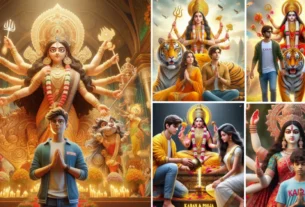Friends, Diwali is called the festival of lights which symbolizes the victory of good over evil and light over darkness. On this day everyone worships Goddess Lakshmi to get blessings of wealth and prosperity. Everyone wears new clothes and worships Goddess Lakshmi. Children burn crackers and sparklers.
Many people start editing Diwali photos several days before the arrival of this festival. But now friends, all this editing has become old, now people do not want to involve themselves in photo editing, now many people are editing their photos in many different ways in seconds with the help of “AI”.
However, this method is also very beautiful because in this you just have to write a prompt of a few words and your 3D Ai Image will be created in a few seconds. Friends, today in this post we are going to give you some prompts to make Diwali 3D Ai Image, in this you can create a wonderful image of yourself by changing your name.
Although your own face will not appear in the photo, you can do this also, you can paste your face in it.

PROMPT 1 :- A realistic 18 year old boy and girl Barefoot couple kneeling,pouring flowers from a brass vessel,on a large realistic red neon light Maa laxmi with god ganesh , with the yellow neon light name “KARAN & POOJA” clearly written on a stone below,the boy wearing a yellowo Bombar jacket and girl Wearing a white saree and gold jewellery, Shivalinga covered with flowers,realistic image,realistic
What Is Diwali Festival
Friends, Diwali is also called the festival of lights or Deepotsav. Diwali is the most popular festival in India. People celebrate this festival in the memory of Lord Ram. On this day Lord Shri Ram returned to Ayodhya after 14 years of exile. On this day, everyone lights earthen lamps in their homes and decorates their homes and also makes rangoli.
How To Create Diwali 3D Ai Image
Friends, it is very easy to create this 3D Ai image, read each step given below carefully and then create your image. If you are interested in creating 3D Ai images then let’s get started.
Friends, to create a Diwali 3D Ai Image, we have shown you the image above and have also given prompts below the image to create that image.
- Copy the prompt of the 3D Ai Image you want to create
- After this, click on the create image below and go to “Bing.Com” website.
- Then paste your prompt in it and change your name. then click on create
- Now your image will be created in some time. Now here you will be shown 4 images, download the images as per your choice.
So friends, how did you like this post and all the prompts, please do tell in the comments and if you need any kind of prompt or template then you can comment.